Smart House Monitoring System
---------------------------------------------------------------------------
Click the link below to watch the video presentation of my mini project, which is the Smart House Monitoring System.
---------------------------------------------------------------------------
Thank you for reading. Feel free to ask me if you have any questions.
---------------------------------------------------------------------------
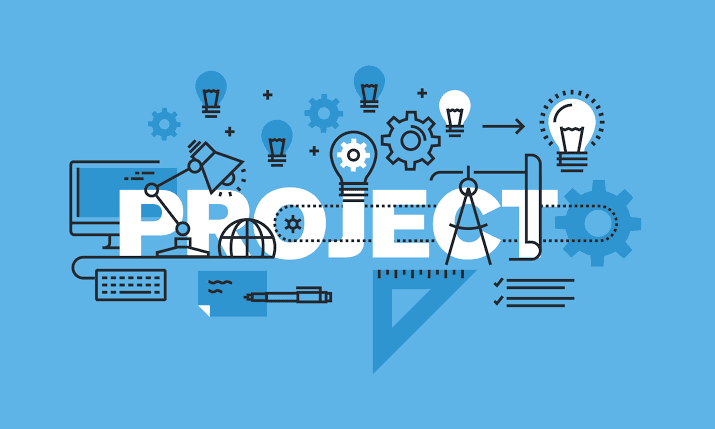
Comments
Post a Comment